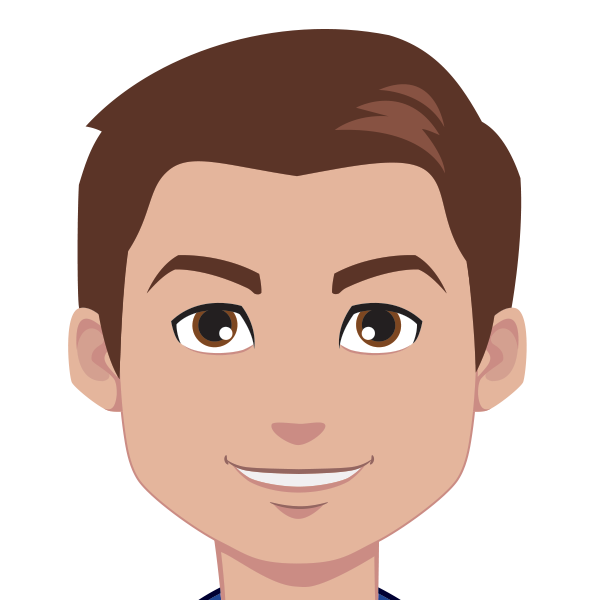| Firefox has been designed to be useable by any user immediately--with no learning curve. |
W'ahyehyɛ Firefox sedeɛ dwumadini biara bɛtimi de adi dwuma a akwansideɛ biara nni mu. |
| However, to truly "rediscover the web", you should become comfortable with Firefox's advanced features. |
Mom no, ansa na wobɛtumi ahunu ntentanfidie no so no, ɛsɛ sɛ wonya ahotɔsoɔ wɔ Firefox nsesaeɛ foforɔ a aba no mu. |
| One of these is the use of tabs. |
Nsesaeɛ foforɔ no mu bi ne sɛdeɛ wobɛtumi de krataafa etire adi dwuma. |
| Firefox uses "tabs" to show multiple web pages in the same window. |
Firefox de tabs kyerɛ ntentanfidie kratafa ahodoɔ a ɛwɔ saa mpoma no mu. |
| Several other web browsers, such as Internet Explorer 7 and Opera, also use tabs. |
Saa ntentanfidie nyimasoɔ a wɔde di dwuma no bi ne abɛɛfo ntentanfidie explorer 7, opera nso de tabs di dwuma |
| Tabs are featured underneath the Location and Bookmarks Toolbars, in a file folder-like layout. |
wɔde tabs ahyɛ bookmark gyinabea ase a ɛte sɛ nwomasibea a woahyehyɛ. |
| Tabs allow users to have one Firefox window in the taskbar, with multiple web pages open within that window. |
Tabs ma dwumadifoɔ kwan ma wonya firefox mpoma baako a ɛwɔ dwumadibea a ntentanfidie mpoma ahodoɔ wɔ mu. |
| In the image, the default Firefox homepage is shown in the first tab, and Firefox Central (accessed from the "Getting Started" bookmark) is shown in the second. |
Wɔ mfoni yi mu no, Firefox fapem da ɛdi ɛwɔ tab a edi kan mu, Firefox a ɛtɔ so mmienu no nso, wonya no berɛ a woahyɛ deɛ ɛtɔ so mmienu ase |
| The number of tabs that can be opened at any one time is unlimited, though the tab bar can only hold around 20 tabs comfortably. |
Tabs ahodoɔ a ɛbɛtumi abue ɛberɛ baako nni akwansideɛ biara, mmom tab bar no bɛtumi akura tabs ahodoɔ bɛyɛ aduonu ahotɔsoɔ mu. |
| Also, Firefox does not display the tab bar unless more than one tab is open (there is an option to change this). |
ɛsanso, Firefox nda abaa no adi gye sɛ w'abie tabs bebiree |